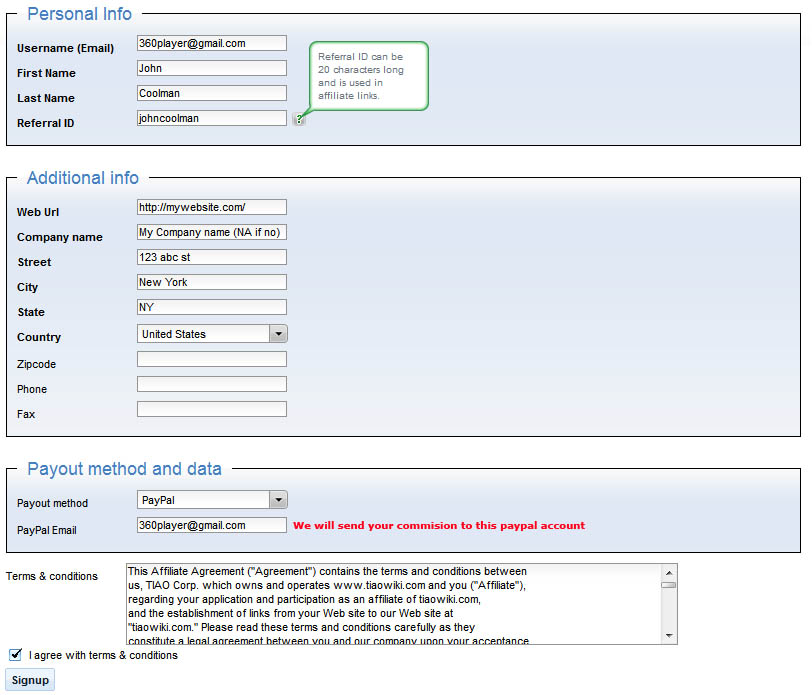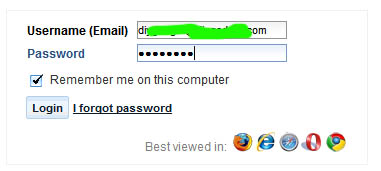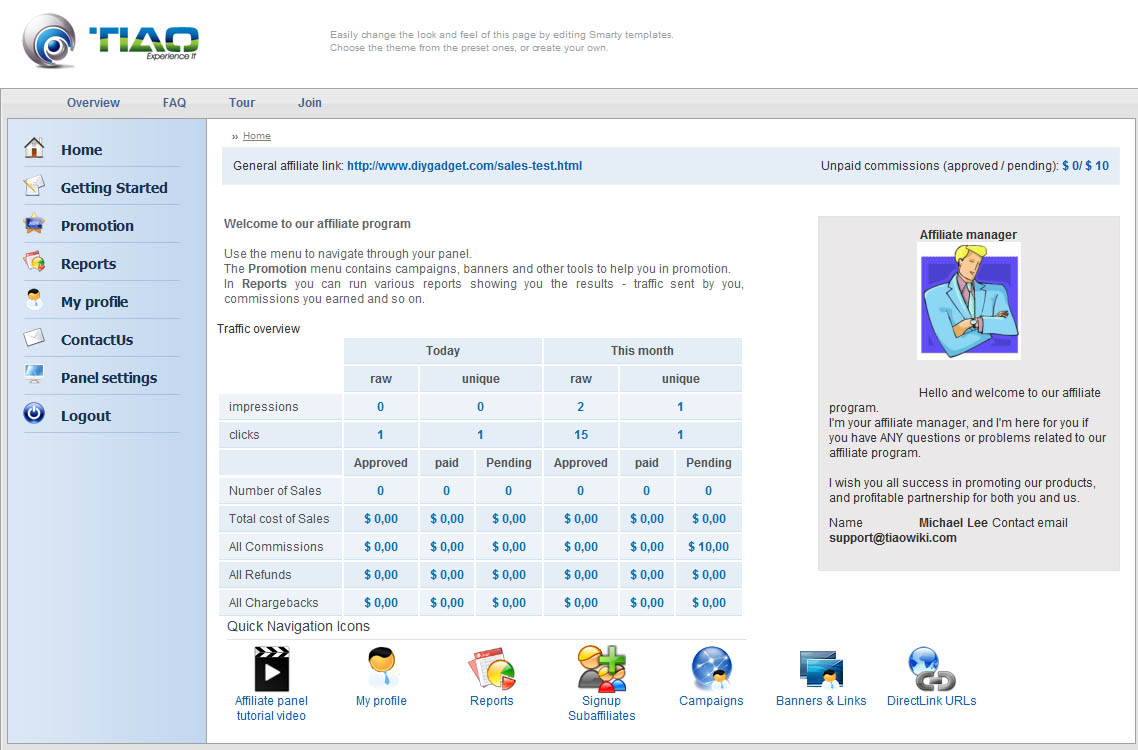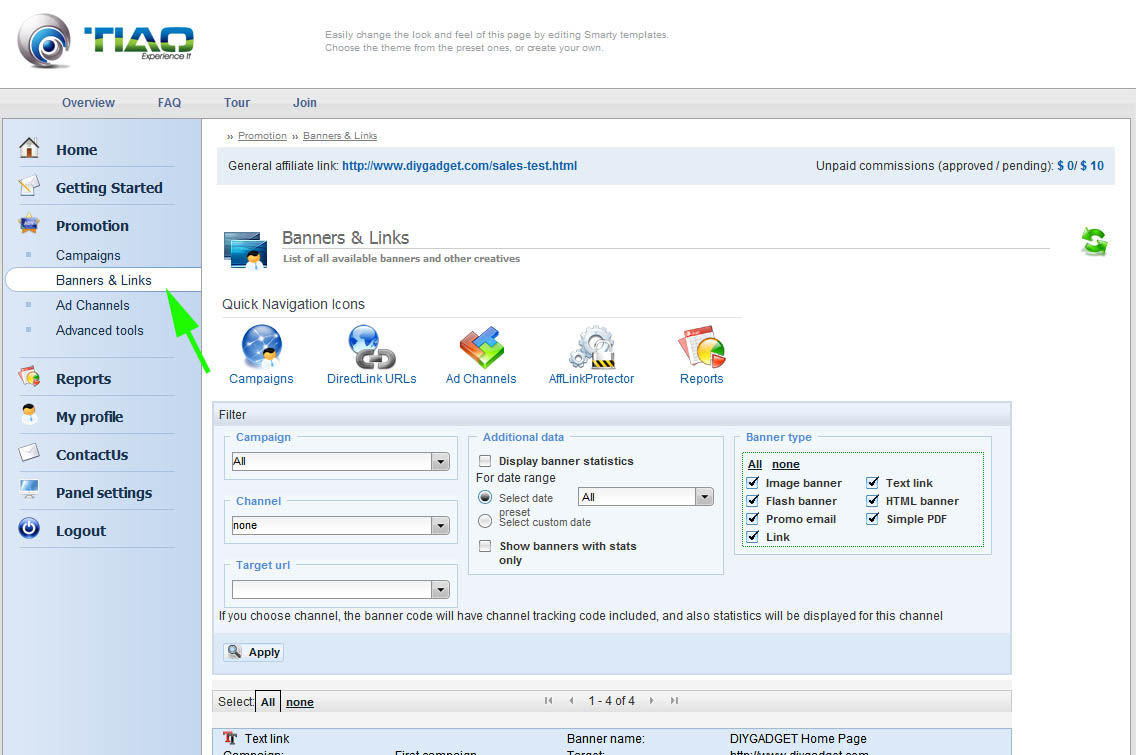Difference between revisions of "TIAO Affiliate Program Tutorial"

10 PCS, 10cm x 10cm, 2 layers prototype for $38.80 shipped!
(→Log in affiliate control panel) |
(→Log in affiliate control panel) |
||
| Line 48: | Line 48: | ||
In this control panel, you can see how much commissions you have earned, how you are going to be paid. | In this control panel, you can see how much commissions you have earned, how you are going to be paid. | ||
| + | |||
| + | ===Get banners and links=== | ||
| + | |||
| + | Click '''promotion''' link on the menu, then click on '''Banners and Links''' link: | ||
| + | |||
| + | [[Image:Affiliate.banners.and.links.jpg]] | ||
Revision as of 12:30, 12 December 2009
Contents
How Does The TAIO Affiliate Program Work?

Step 1: Sign up for TIAO Affiliate Program
- It’s FREE!
- Sign up for the TIAO Affiliate Program. We use the industry #1 affiliate software Post Affiliate Pro for tracking purpose.
Step 2: Drive traffic to DIYGADGET
- We provide you with specially formatted links containing a unique identifier that allows us to track your traffic and sales.
- Access a variety of links, banners and marketing material designed to help you generate activity.
Step 3: Earn Commission
- Drive traffic to DIYGADGET and earn multiple commissions across all of the TIAO's products!
- We will send you a commission check every month (minimum USD $50.00)
Step 4: Optimize your DIYGADGET Campaigns
- As a TIAO Affiliate, you will have access to a variety of performance reports available through your affiliate panel.
- We provides you with links, program news and promotional materials to help you enhance your TIAO campaigns.
Sign up
Go to Sign up page and fill in all the information, then click Signup button:
After you have submitted your sign up request, our staff will review your application. Usually your application will be approved within one business day. Once approved, you will receive an email providing you login information to your affiliate control panel.
The control panel provides all the resources to manage your links/banners, it also gives you detailed report on the commissions you earned.
Log in affiliate control panel
Follow this link affiliate control panel log in page to log in your affiliate control panel:
Once you are logged in, you will see this home page:
In this control panel, you can see how much commissions you have earned, how you are going to be paid.
Get banners and links
Click promotion link on the menu, then click on Banners and Links link:

10 PCS, 10cm x 10cm, 2 layers prototype for $38.80 shipped!