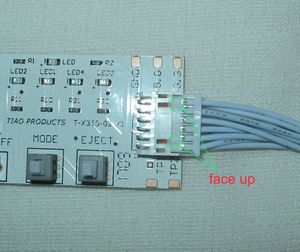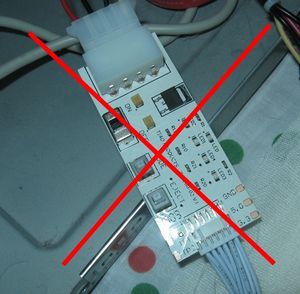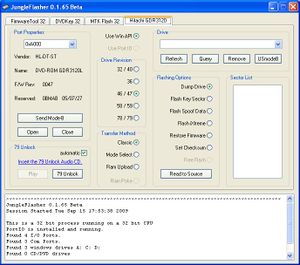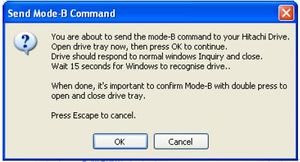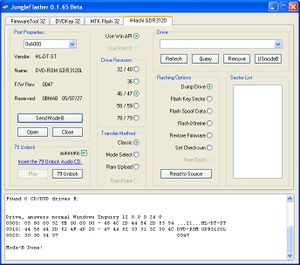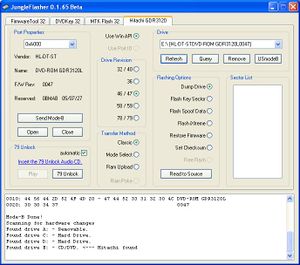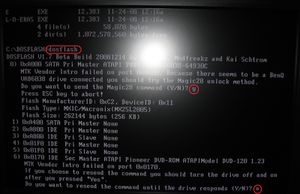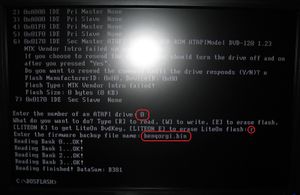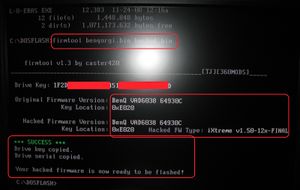Flash Hitachi-LG Using JungleFlasher (Soft Mode B)

10 PCS, 10cm x 10cm, 2 layers prototype for $38.80 shipped!
Buy Game Console Adapters from http://www.easymg.com or http://www.diygadget.com
In this tutorial, we are going to show you how to flash your BENQ DVD Drive with latest iXtreme firmware.
If you have a Hitachi-LG DVD in your XBOX 360, you are lucky. You don't need to extract the key, you even don't need to do all the tricky things, such as power on or off the DVD drive, push the tray half way in etc.
The process for Hitachi-LG is simple: Put DVD driver in debug mode (Mode B, so Windows can recognize it), read the firmware, spoof the firmware and flash it back to your Hitachi-LG.
For Hitachi-LG drive flash, you only need the [connectivity kit], you do NOT need the key extractor. However you also need [VT6421 SATA PCI card] if your PC does not have a SATA port.
In this tutorial, we are going to do all this in Windows using latest JungleFlasher. You can download the JungleFlasher from http://jungleflasher.net/.
- Follow instructions on the net to disassemble your XBOX 360, remove the Hitachi-LG DVD Drive. It is best to use a [XBOX Case tool] to open your xbox 360.
- Download iXtreme 1.51 and firmware pack (contains all Hitachi-LG firmwares). Sorry we cannot provide the link but you can google it, you can download it from many many places.
- Install latest JungleFlasher. You can download the JungleFlasher from http://jungleflasher.net/.
- Connect the CK3 with your PC and DVD drive as below. You can check Connect hardwares together as the reference. Ignore the key extractor part.
- Attention: Make sure you connect the DVD power cable to the DVD adapter and DVD drive in the correct direction. One side of the DVD cable's header has a raised bar, another side is flat, make you connect them in the correct way as show in the picture below: Attention: Do not let the DVD adapter to touch any metal object or your PC's case. Always put a book under the DVD adapter to prevent short circuit:
- Turn on the CK3 by sliding the power switch to ON position. Toggle the Mode button to make sure LED2 (Green) is ON. This is to turn mode B off on CK3, because Jungleflasher has the ability to send the drive in Mode B, so we need to disable hardware Mode B. If the DVD tray is open when you turn on the CK3, press the Eject button to close it:
- Now launch the JungleFlasher. Click on the 'Hitachi GDR3120' tab. It automatically detected I have Hitach-LG attached to my SATA port:
- Click on the 'Send Mode B' button, you will see this popup: . Now press the Eject button on CK3 to eject the tray and then click OK.
- Wait around 15-10 seconds, your screen is refreshed with mode B done: After the screen is back, confirm Mode B by click 'Open' and 'Close' button to open and close the tray.
- Now click on the 'refresh' button to refresh the drive list, you will see Hitachi-LG is detected:
- Since I have a 0047 version of the Hitachi-LG, I am going to use "Mode Select" as the transfer method. Make sure the driver revision is correct and "Dump Drive" is selected as well: Dump-driver-mode-select.jpg|none|thumb|Dump firmware
- Make sure all connections are secure, run DOSFLASH command to read the BENQ's firmware. See screen blow for steps: We suggest you to run the command at least twice, and go back to windows, save the firmware in a save place also compare them make sure they are good.
- Run firmtool to spoof the firmware. the first param is the firmware file from your BENQ dvd drive (you read from the previous step), the second param is the iXtreme 1.5 firmware. I renamed ix15benq.bin to hacked.bin: . Double check the messages on the screen, make sure it is successful.
- Run dosflash again to flash the hacked firmware to your BENQ dvd rom:
- You are done. Power off PC, re-assemble the xbox 360!
Buy Game Console Adapters from http://www.easymg.com or http://www.diygadget.com

10 PCS, 10cm x 10cm, 2 layers prototype for $38.80 shipped!