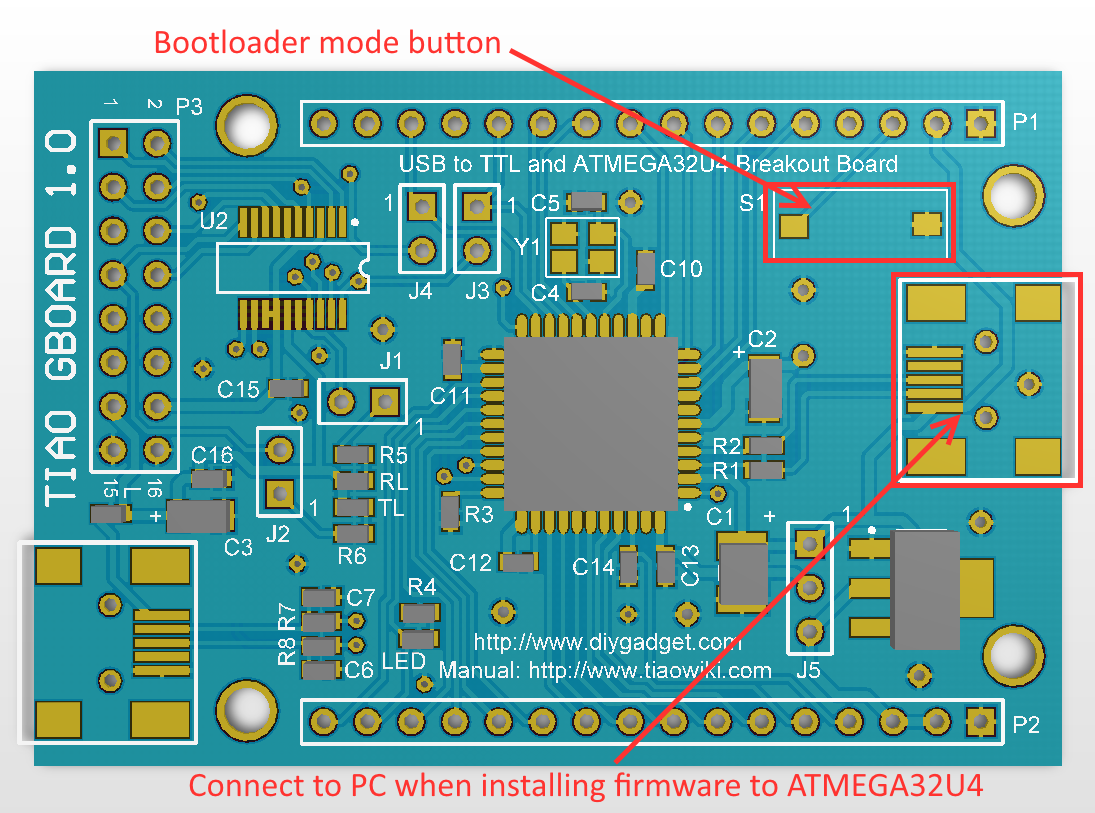How to Install GIMX Firmware on TIAO GBoard/GIMX Adapter
From TIAO's Wiki

10 PCS, 10cm x 10cm, 2 layers prototype for $38.80 shipped!
Contents
Buy various JTAG cables for your Satellite Receiver, Cable Modem, Wireless Router, Standard Wiggler from http://www.easymg.com and http://www.diygadget.com
How to Install GIMX Firmware on TIAO GBoard/GIMX Adapter
TIAO GBoard/GIMX Adapter is a combined development board, integrates USB to COM converter, and an ATMEGA32U4 chip. This is great for AVR development. However it is also very easy to use it as a GIMX adapter, no need to solder anything!
In this tutorial, we are going to show you how to install GIMX firmware on to TIAO GBoard/GIMX Adapter
Required Hardware
- A Computer (Windows or Linux,, but in this example, we focus on Windows)
- TIAO GBoard/GIMX Adapter
Required Software
- Atmel Flip or dfu-programmer
- AVR Windows Driver (it is part of Flip software, but if you want to use dfu-programmer, you need to download the driver separately)
- GIMX firmware
Install the Firmware
- First we need to connect the board to your computer, use the USB to Mini USB B cable to connect the ATMEGA32U4 USB port to your PC's USB port:
- Once the board is connected to your PC, you will notice this notification:
- Click it and you will see this:
- Right mouse click on it and select update driver...
- Select Browse my computer for driver software:
- Use the browse button to locate the driver software:
Buy various JTAG cables for your Satellite Receiver, Cable Modem, Wireless Router, Standard Wiggler from http://www.easymg.com and http://www.diygadget.com

10 PCS, 10cm x 10cm, 2 layers prototype for $38.80 shipped!