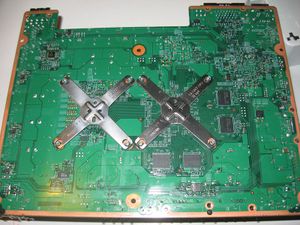XBOX 360 RROD Red Ring of Death Fix

10 PCS, 10cm x 10cm, 2 layers prototype for $38.80 shipped!
Contents
Buy Game Console Adapters from http://www.easymg.com or http://www.diygadget.com
What is RROD (Red Ring of Death)?
If you are reading this page, it means you already know what RROD is. Basically, your XBOX 360 is overheated which caused some hardware failures.
These are most common symptom of RROD is freeze-up while you are playing. You can also see 1/2/3 red rings on your console:
We have developed this kit which allows you to fix the RROD problem quickly, and RROD will never come back!
This kit includes all the hardwares required to fix your RROD console, so, let's get started!
Remove the motherboard
Everyone should already know how to do it, if not, google it. We also have the opening tool for sale, with this tool, you can easily open your xbox 360:
Open the case:
Remove DVD drive:
Remove RF module:
OK, you can safely take the motherboard out:
Remove X-Clamp
Use a flat screw driver to carefully remove 2 x-clamps on the back of the motherboard:
X-Clamps removed:
Closeup of the CPU and GPU. You can see the thermal compound on both units are uneven distributed, which blocked the heat distribution and caused your xbox 360 overheated.
Closeup of the back of heat sinks:
Remove existing thermal compound
This step is very important, you need to remove existing thermal compound. Do it in a very gentle way. The existing thermal compound is very hard to remove. DO NOT use a screwdriver or any hardware to scratch the compound, it could damage your CPU or GPU. Use something soft, for example, your fingernail, tissue, Q-tips or cotton wool. You can also use nail polish remover to polish the surface. You end goal is to make remove all existing thermal compound on the surfaces of your CPU, GPU and heat-sinks. The surface must be nice shine and also flat, no dent or scratch. The more time you take to remove all the old compound off the more chance your xbox 360 will work. You many need to speed as much as 1 hour to remove the existing thermal compound, don't expect to get a nice shine surface in a few minutes.
OK, I have it removed on the surfaces (I spent 1 hour :-) )
Buy Game Console Adapters from http://www.easymg.com or http://www.diygadget.com

10 PCS, 10cm x 10cm, 2 layers prototype for $38.80 shipped!