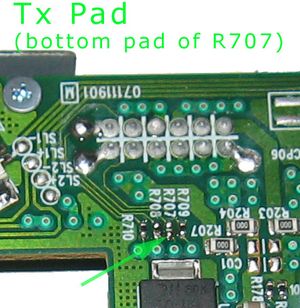Difference between revisions of "Xbox 360 Lite On DVD Key Dumping - TIAO's Serial Key Extractor"

10 PCS, 10cm x 10cm, 2 layers prototype for $38.80 shipped!
| Line 27: | Line 27: | ||
#Prepare spoofed iXtreme firmware | #Prepare spoofed iXtreme firmware | ||
#Flash the spoofed firmware to a BENQ/SAMSUNG/LG or original Lite-on | #Flash the spoofed firmware to a BENQ/SAMSUNG/LG or original Lite-on | ||
| + | |||
| + | == Tools required == | ||
| + | |||
| + | In order to get the key and flash the DVD drive to a spoofed iXtreme firmware, you will need the following tools or components: | ||
| + | |||
| + | #Access to your PC's native SATA port, or a PCI to SATA card. A VT6421A powered PCI to SATA card works best. USB to SATA convert does NOT work. | ||
| + | #A XBOX DVD power adapter. Buy from [[http://www.diygadget.com/store/game-console-adapters/xbox-360-dvd-power-adapter-version-2/prod_22.html here]], [[http://www.diygadget.com/store/game-console-adapters/xbox-360-connectivity-kit-v2/prod_27.html here]] or [[http://www.diygadget.com/store/game-console-adapters/xbox-360-connectivity-kit-v2-and-solderless-lite-on-dvd-key-extractor-non-db9-version/prod_44.html here]] | ||
| + | #A Lite-on DVD key extractor. Buy from [[http://www.diygadget.com/store/game-console-adapters/xbox-360-solderless-lite-on-dvd-key-extractor-addon/prod_45.html here]] or [[http://www.diygadget.com/store/game-console-adapters/xbox-360-connectivity-kit-v2-and-solderless-lite-on-dvd-key-extractor-non-db9-version/prod_44.html here]] | ||
| + | #Xtractor reader, a software used for extracting the key, spoof the firmware and flash the DVD drive. Download from [[http://www.maximusgames.net/downloads/XtractorReader_V27.rar here]] | ||
| + | #Access to your computer's serial port. This is also refers to COM port. If your computer doesn't have serial port, you can use a USB to COM converter. Buy it from [[http://www.diygadget.com/store/jp1/jp1-x-for-remote-controls/usb-to-rs232-/-serial-adapter/prod_39.html here]] or [[http://www.diygadget.com/store/game-console-adapters/xbox-360-connectivity-kit-v2-and-solderless-lite-on-dvd-key-extractor-non-db9-version/prod_44.html here]]. You can download the Windows driver for this USB to COM converter [[http://www.prolific.com.tw/eng/downloads.asp?ID=31 here]] and [[http://www.cooldrives.com/wividrforprc.html here]] | ||
| + | |||
| + | To make your life easier, we have created a package, contains the XBOX 360 DVD power adapter, HDD adapter and lite-on DVD drive key extractor with optional USB to COM adapter [[http://www.diygadget.com/store/game-console-adapters/xbox-360-connectivity-kit-v2-and-solderless-lite-on-dvd-key-extractor-non-db9-version/prod_44.html here]] | ||
| + | |||
OK. Let's get started! | OK. Let's get started! | ||
Revision as of 22:27, 21 December 2008
Contents
Why you need to extract the key?
The newer XBOX 360 comes with lite-on DVD drive. It is impossible do dump the firmware from these lite-on DVD drives. However, a new method was developed so you can at least extract the DVD key / identification from these lite-ons. You can then use the key/identification to spoof iXtreme and flash the spoofed iXtreme to a SAMSUNG/LG/BENQ or even the original Lite-on (after Dec 24/2008).
Lite-On DG16D2S
This drive started to appear in machines manufactured after 20th April 2008 (2008-04-20).
Here is how to figure out whether you have a lite-on or not:
- Remove XBOX 360 front Faceplate
- See which colour the wires are in the hole under the DVD Tray
- Yellow wires: you have lite-on DVD drive
- White wires: you have BENQ drive
You can also search on [XBOX 360 DVD Drive Database] for more information.
How it works
Basically, you will need to perform the following steps:
- Disassemble XBOX 360 (Remove Lite-on DVD drive from XBOX 360)
- Remove Lite-on DVD back cover
- Extract DVD key and identification strings
- Prepare spoofed iXtreme firmware
- Flash the spoofed firmware to a BENQ/SAMSUNG/LG or original Lite-on
Tools required
In order to get the key and flash the DVD drive to a spoofed iXtreme firmware, you will need the following tools or components:
- Access to your PC's native SATA port, or a PCI to SATA card. A VT6421A powered PCI to SATA card works best. USB to SATA convert does NOT work.
- A XBOX DVD power adapter. Buy from [here], [here] or [here]
- A Lite-on DVD key extractor. Buy from [here] or [here]
- Xtractor reader, a software used for extracting the key, spoof the firmware and flash the DVD drive. Download from [here]
- Access to your computer's serial port. This is also refers to COM port. If your computer doesn't have serial port, you can use a USB to COM converter. Buy it from [here] or [here]. You can download the Windows driver for this USB to COM converter [here] and [here]
To make your life easier, we have created a package, contains the XBOX 360 DVD power adapter, HDD adapter and lite-on DVD drive key extractor with optional USB to COM adapter [here]
OK. Let's get started!
Step 1: Disassemble XBOX 360
There are tons instructions on how to disassemble XBOX 360, you can follow these instructions:
[How to disassemble XBOX 360 case]
Step 2: Remove Lite-On DVD drive back cover
Put the DVD drive on a table, locate the seal on the side of the back cover, use a utility knife to cut the seal:
Locate the 4 screws on the DVD drive, remove these screws:
Remove the back cover and get familiar with the area we will be working on:
A closer look of the area we will be working on. We will be working on the bottom pad of R707 as shown in the picture below:

10 PCS, 10cm x 10cm, 2 layers prototype for $38.80 shipped!