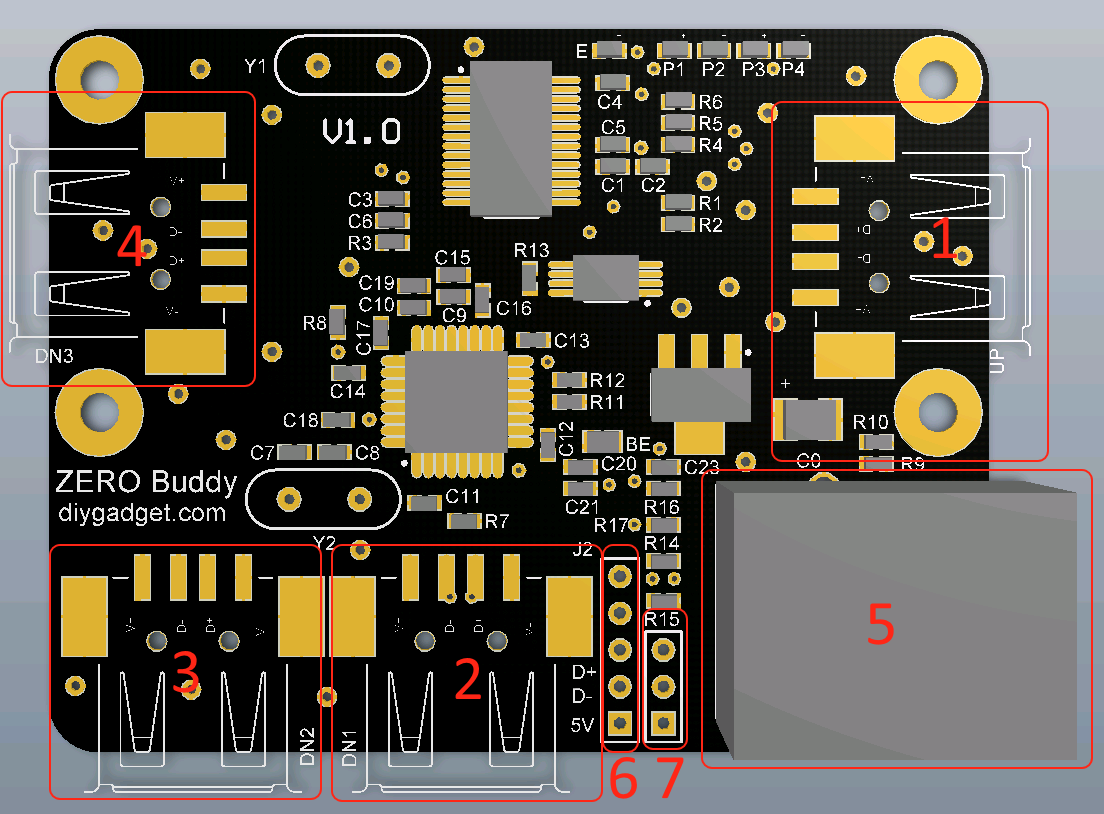Difference between revisions of "TIAO Raspberry Pi Zero Buddy Manual"
From TIAO's Wiki

10 PCS, 10cm x 10cm, 2 layers prototype for $38.80 shipped!
(Created page with "<meta name="keywords" content="TIAOWIKI,youpcb.com, low price, pcb, prototype"></meta> <meta name="description" content="TIAOWIKI tutorials on how to export gerber files for p...") |
|||
| Line 16: | Line 16: | ||
[[Image:Zeroboard.png||none]] | [[Image:Zeroboard.png||none]] | ||
| + | |||
| + | # USB Up link 1 (Can only use up link 1 or 2, but cannot use both) | ||
| + | # USB Down link 1 | ||
| + | # USB Down link 2 | ||
| + | # USB Down link 3 | ||
| + | # Ethernet RJ45 receptacle for wired internet connection | ||
| + | # USB Up link 2 (Can only use up link 1 or 2, but cannot use both) | ||
| + | # USB Power selection | ||
Revision as of 17:34, 13 July 2016
Buy Game Console Adapters from http://www.easymg.com or http://www.diygadget.com
TIAO Raspberry Pi Zero Buddy User Manual
This manual helps you to connect Raspberry Pi Zero to TIAO Raspberry Pi Zero Buddy purchased from http://www.diygadget.com.
This is the board layout:
- USB Up link 1 (Can only use up link 1 or 2, but cannot use both)
- USB Down link 1
- USB Down link 2
- USB Down link 3
- Ethernet RJ45 receptacle for wired internet connection
- USB Up link 2 (Can only use up link 1 or 2, but cannot use both)
- USB Power selection

10 PCS, 10cm x 10cm, 2 layers prototype for $38.80 shipped!